Midjourneyをアニメ系に特化させたものがNijijourneyです。無料トライアル、有料課金の残高も共通で使えます。
また、日本語のチャンネルもあり、召喚呪文に日本語も使えます。
Nijijourneyに参加
Midjourneyを始める際にDiscordのアカウントを作成していますのでDiscordにログインします。
左サイドバーにある「コンパス」アイコンをクリックしサーバーを検索します。検索窓に「Nijijourney」と入力してエンターキーを押します。
下図のようにServerが表示されますので、「niji・journey」をクリックします。
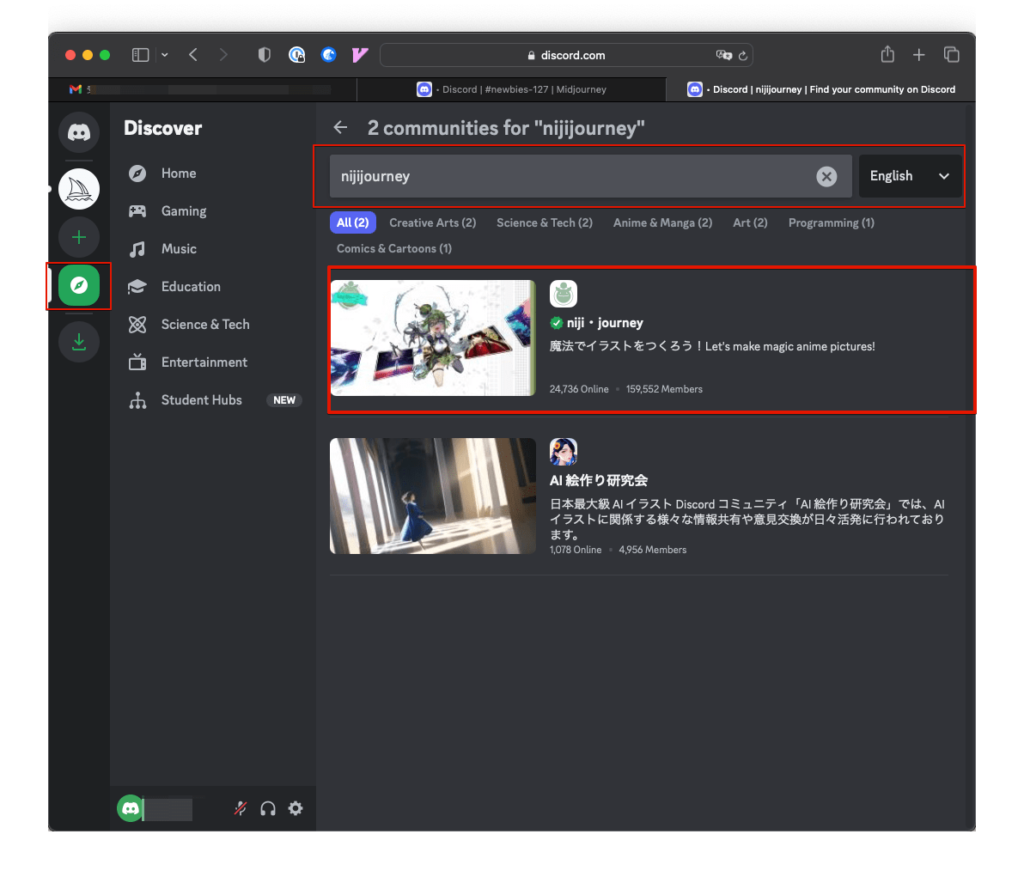
Nijijourneyのサーバーが追加されました。上部に「現在はプレビューモードです。チャットを始めるためにサーバーに参加しますか?」と聞かれていますので、「Join niji・journey」をクリックします。
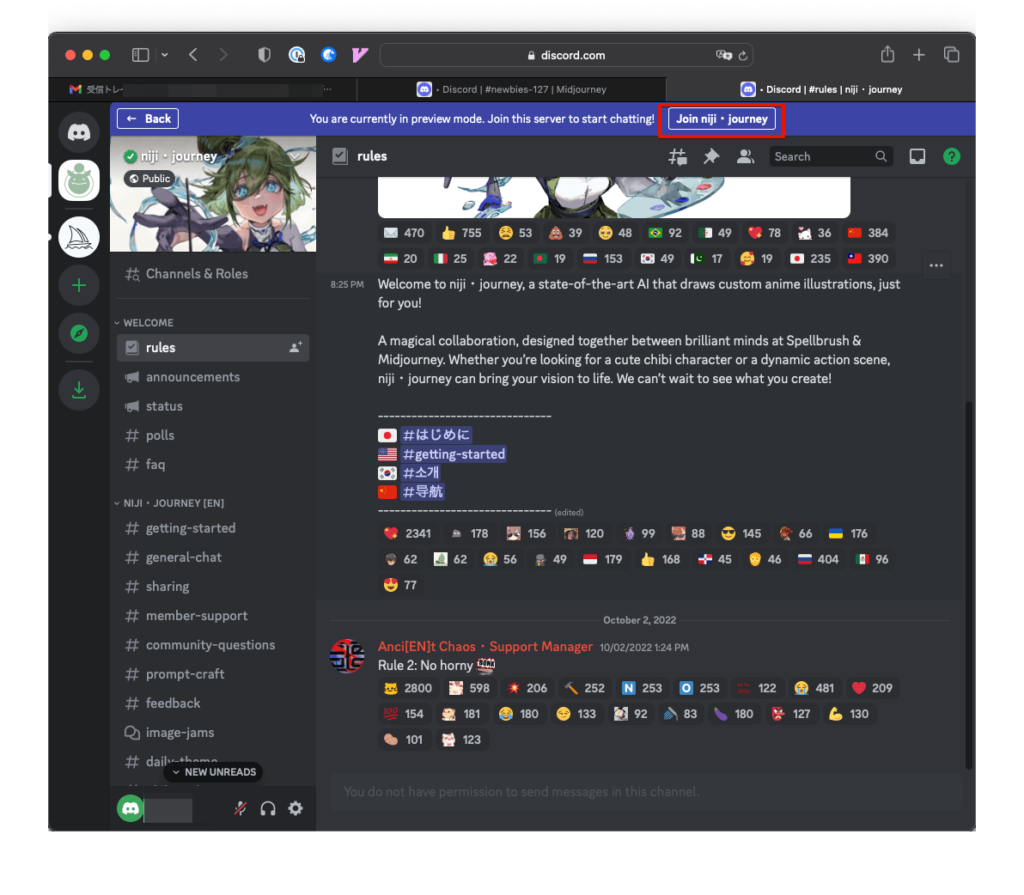
言語を聞かれますので、「日本語」を選択すると、「Finish」ボタンがクリックできます。
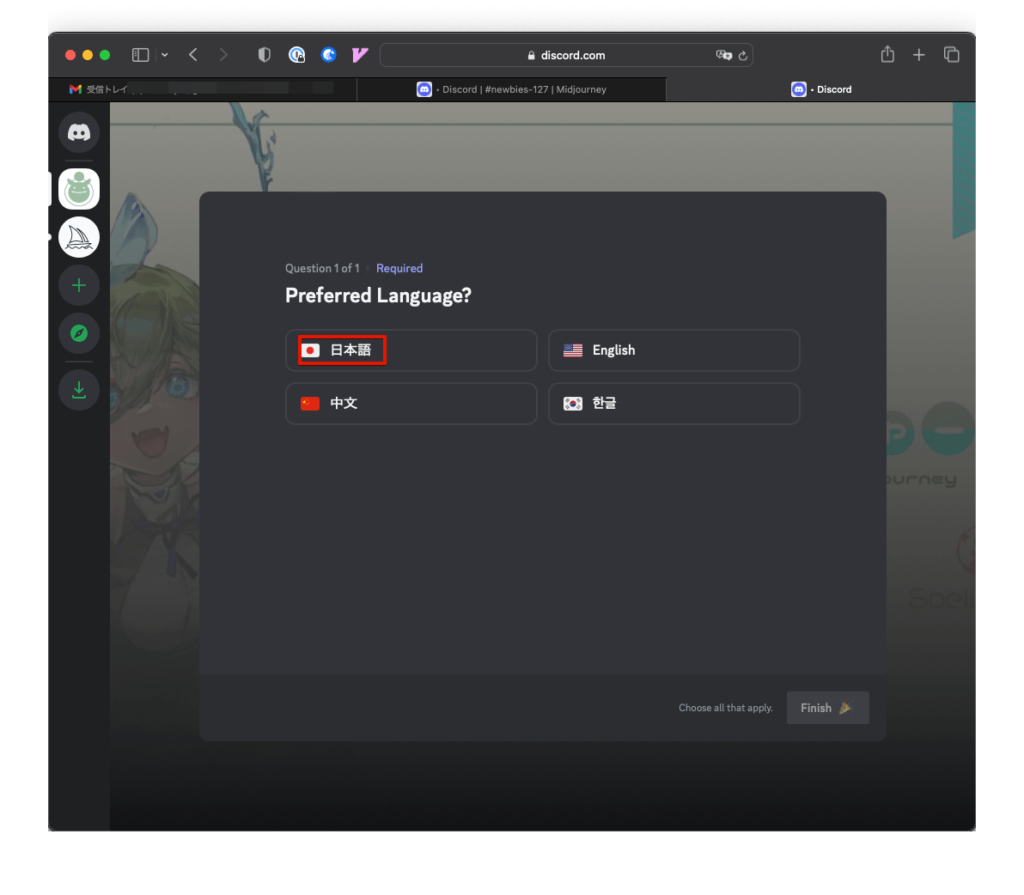
「#はじめに」チャンネルを選択すると、使い方などを読むことができます。
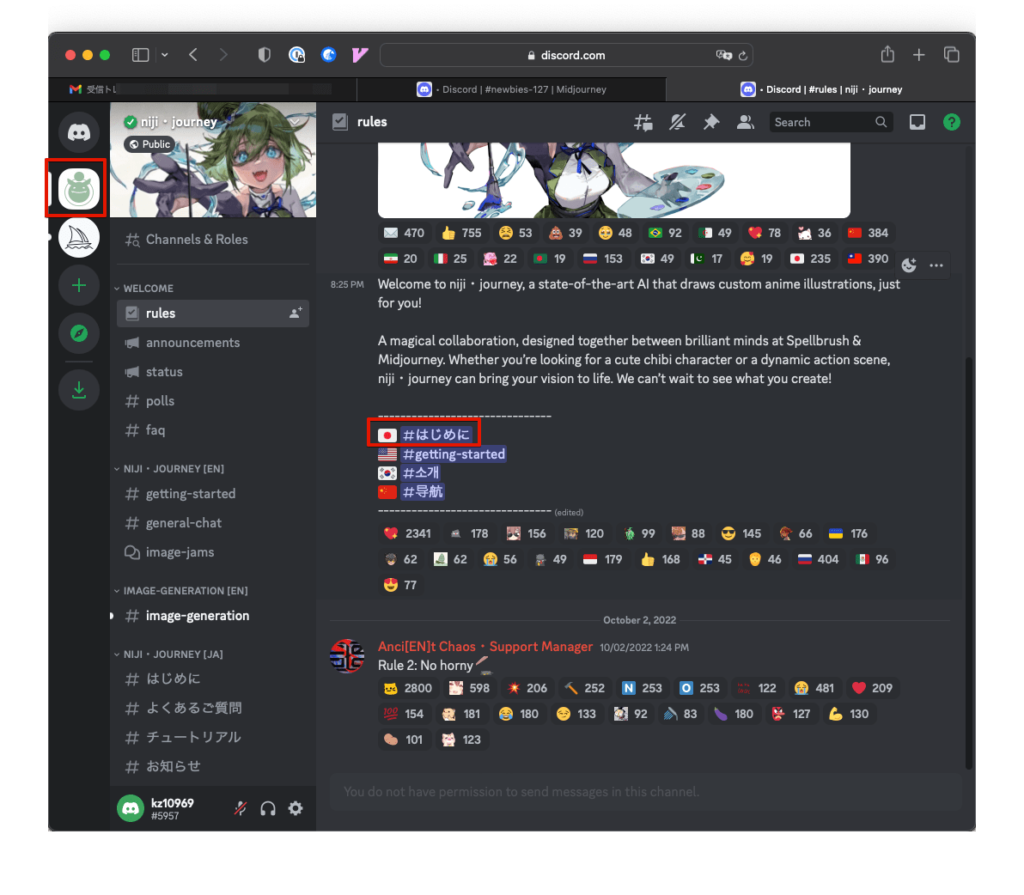
「画像生成」チャンネルを選択すると、Midjourneyと同じように下部にチャット入力できるボックスが表示っされます。
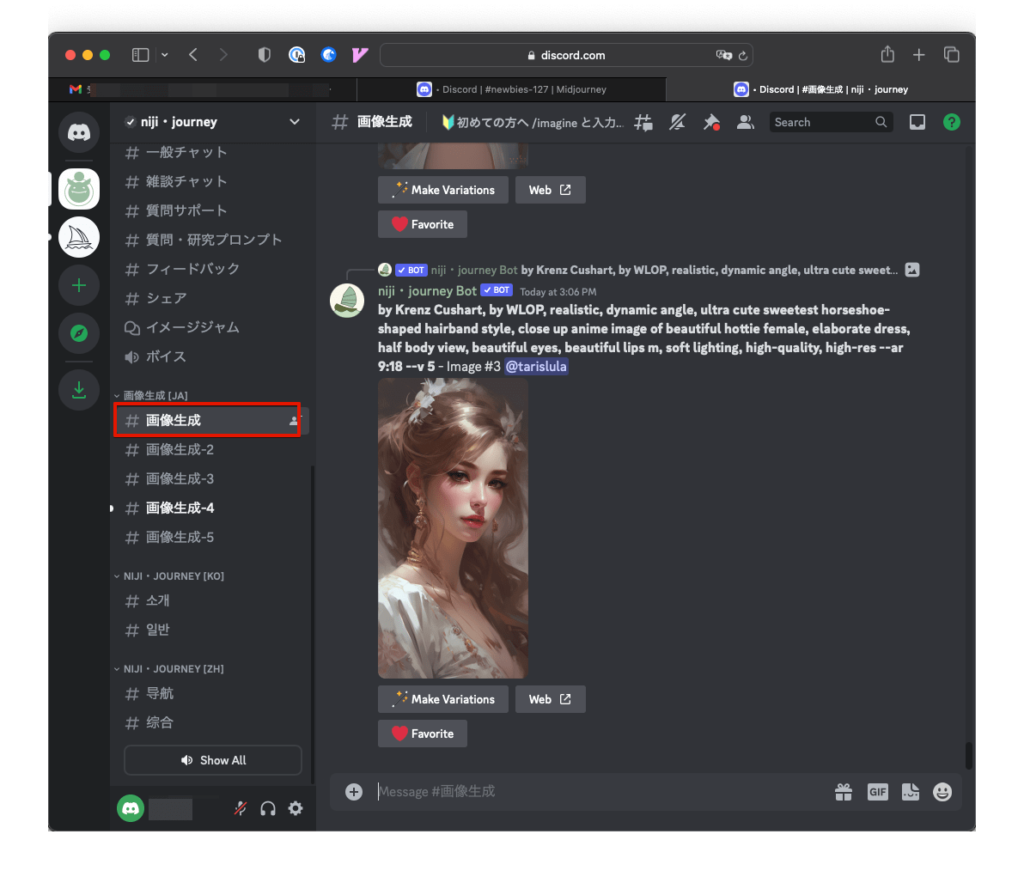
「/info」コマンドを入力すると、無料トライアルで貰えた25分からMidjourneyで消費した残りが表示されました。
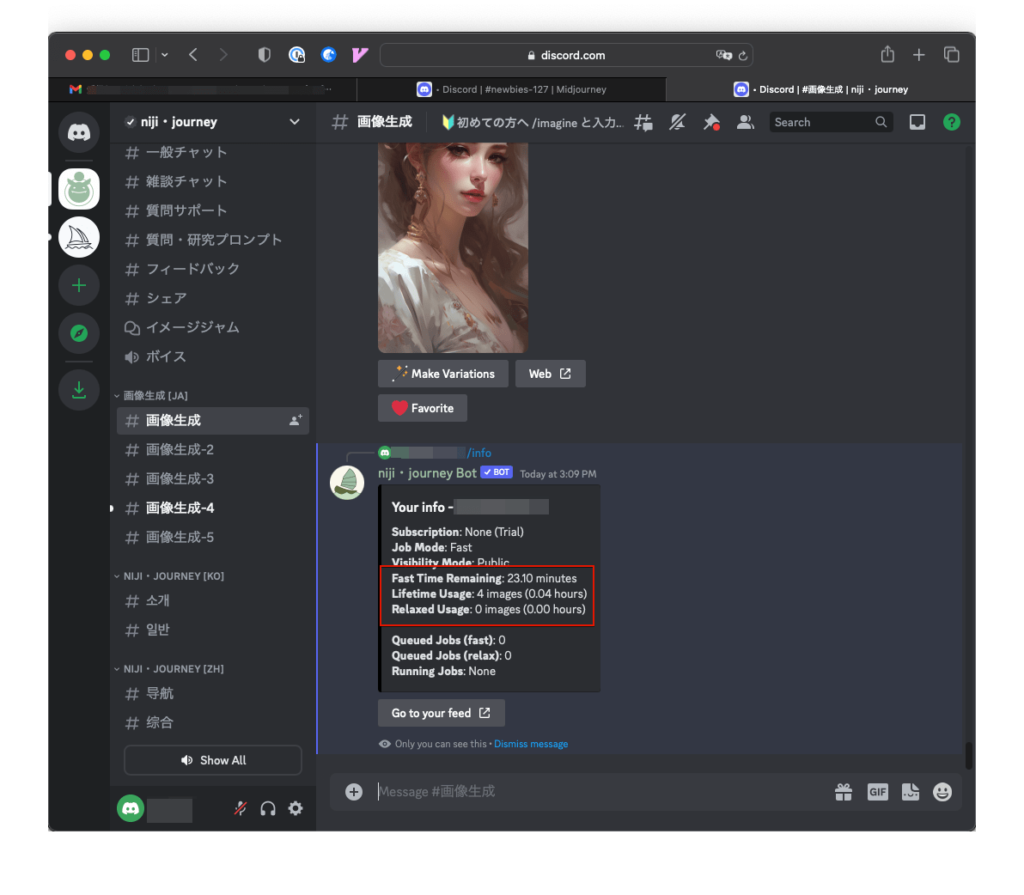
「/imagine prompt」に「可愛い女性,江口寿史風のイラスト,胸から上部」と呪文を入力して作成してみました。
使い方は、Midjourneyとまったく同じですので、3番のバリエーションを作成します。
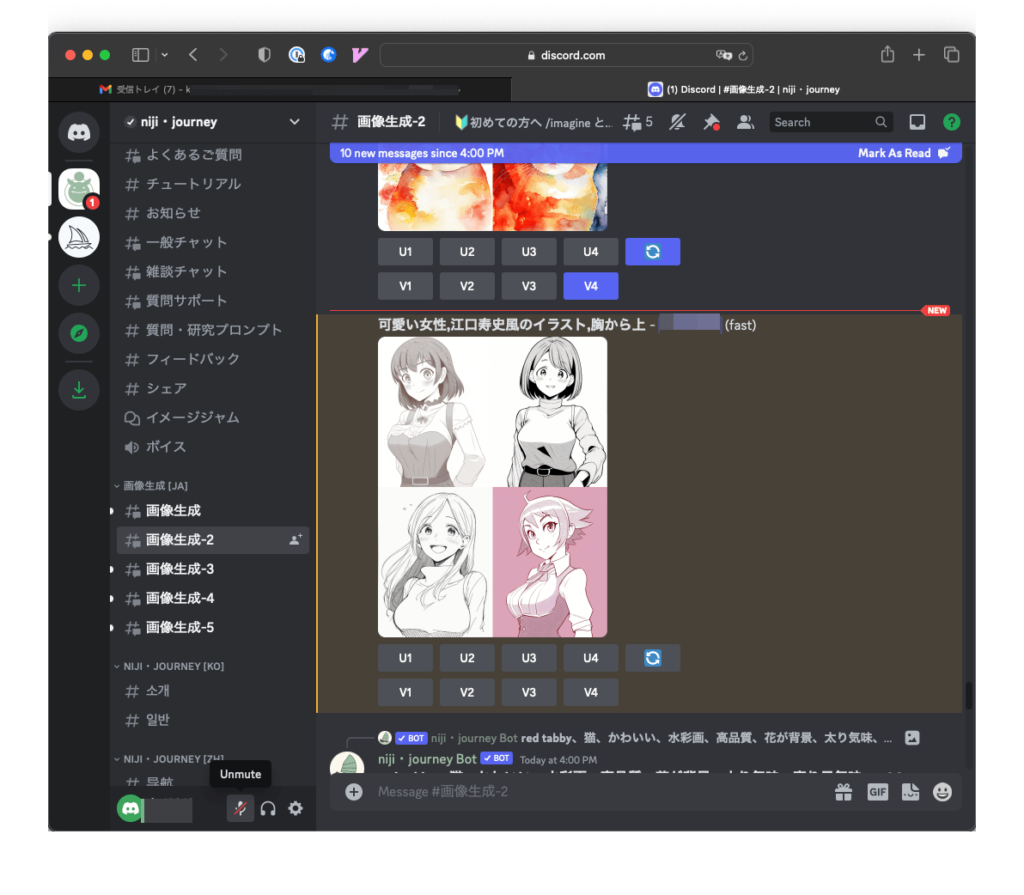
3番のバリエーションが作成されたので、2番を高画質化します。
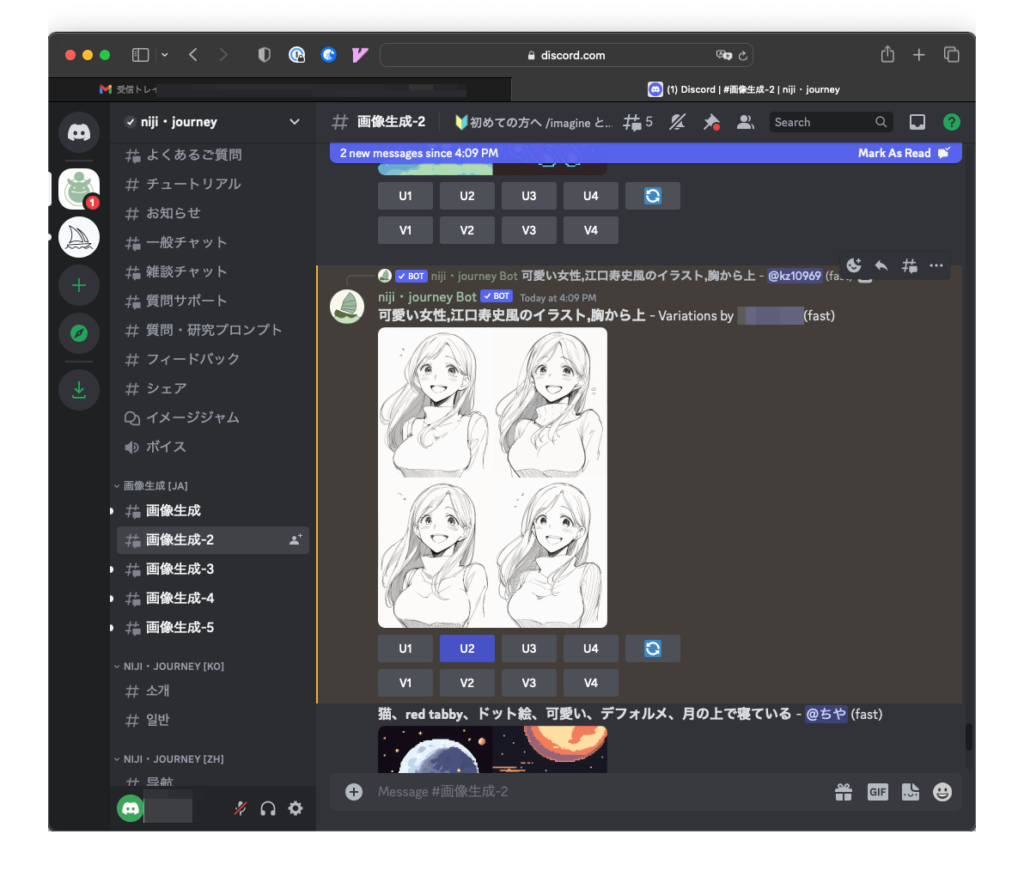
出来上がりました。
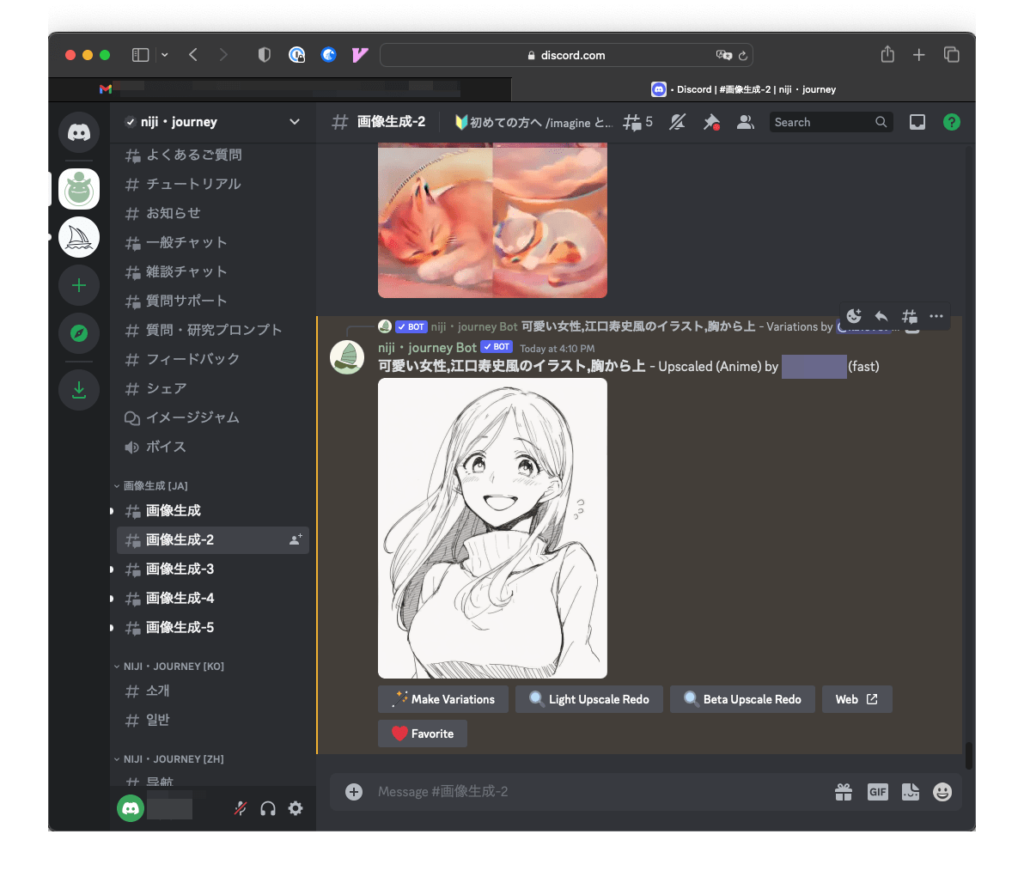

Midjourneyの有料プランに参加すれば、こちらも同じように使えます。
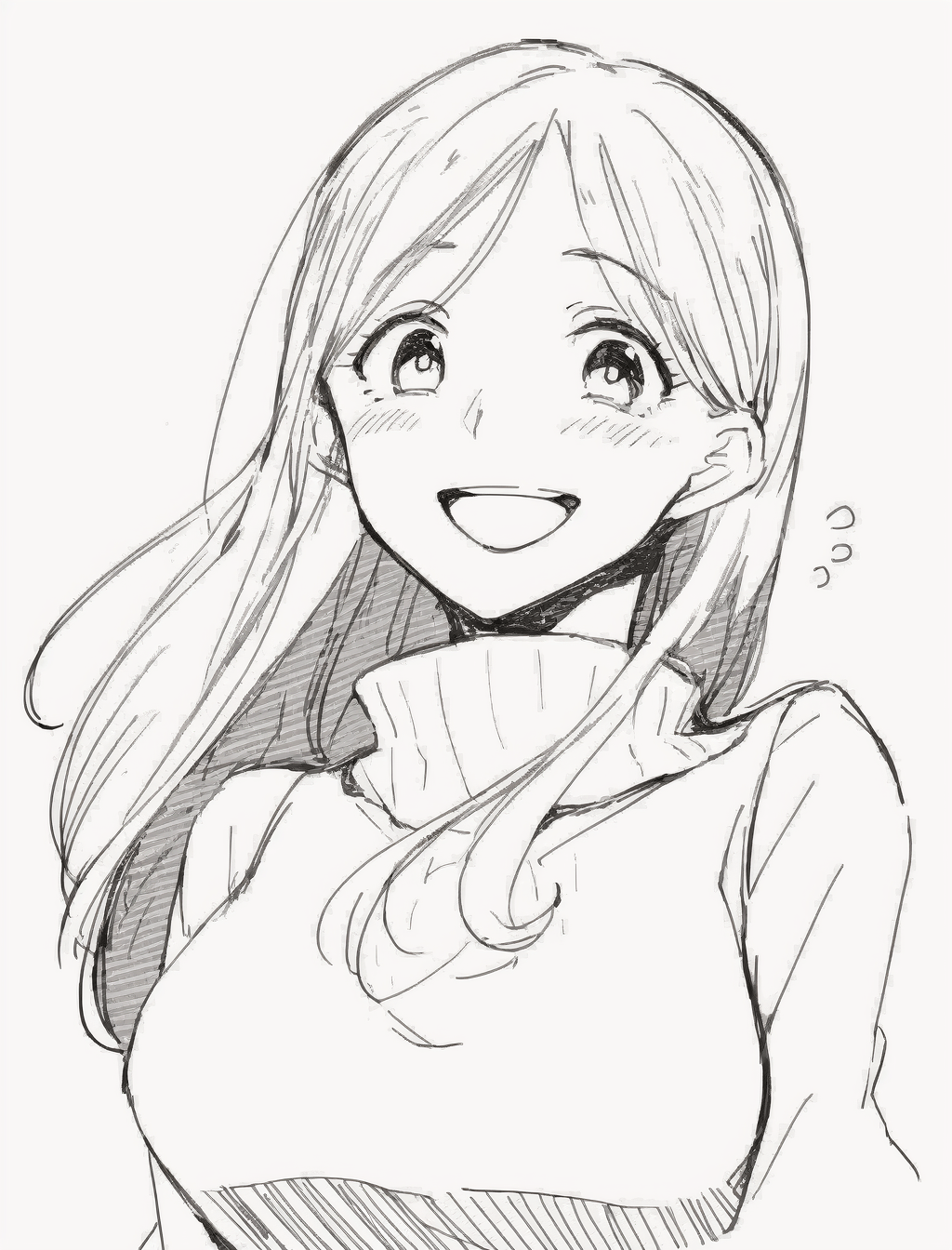
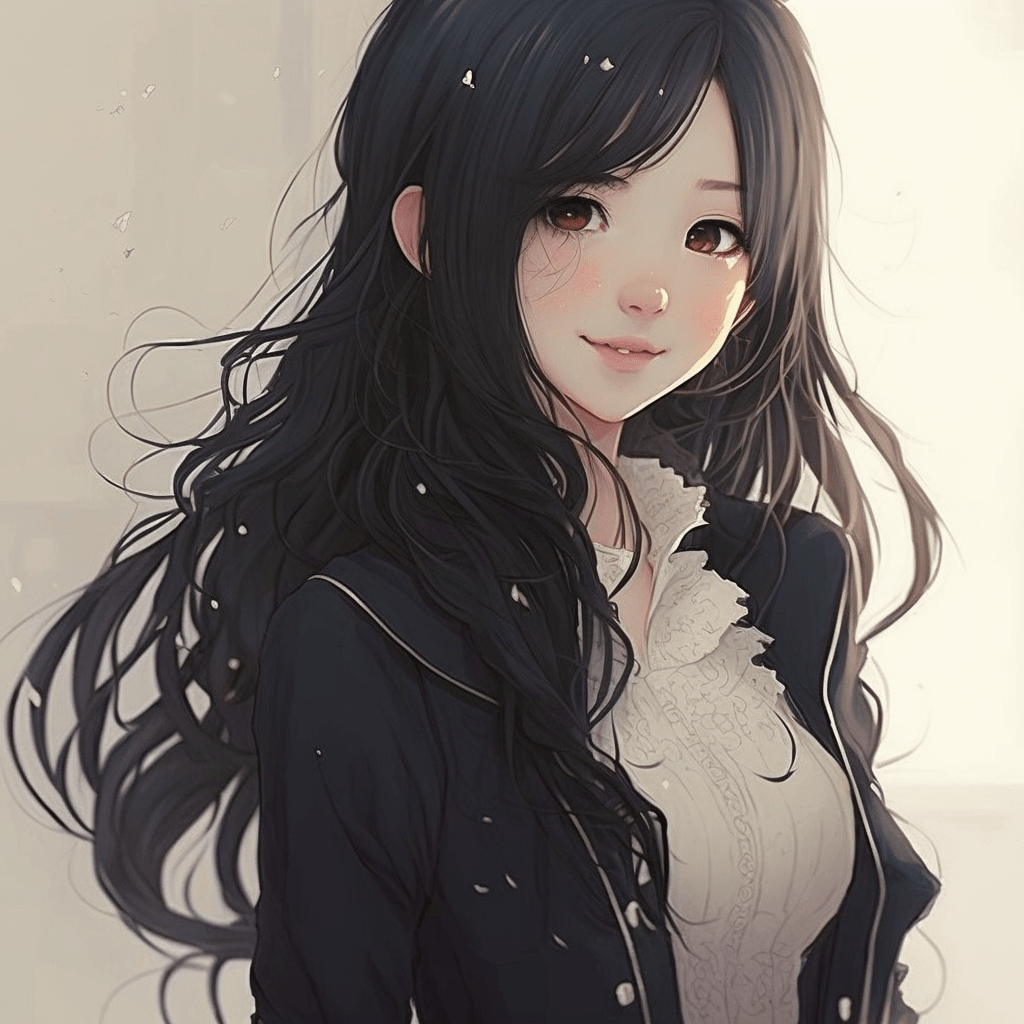
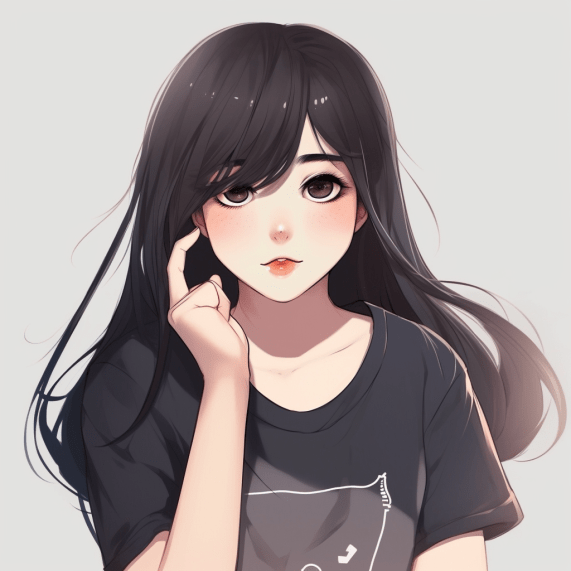
コメント