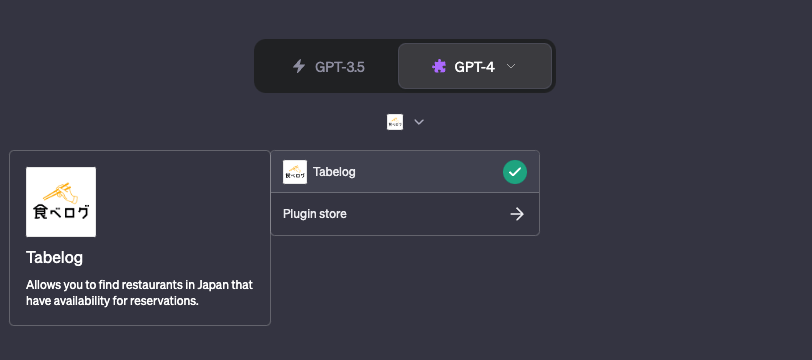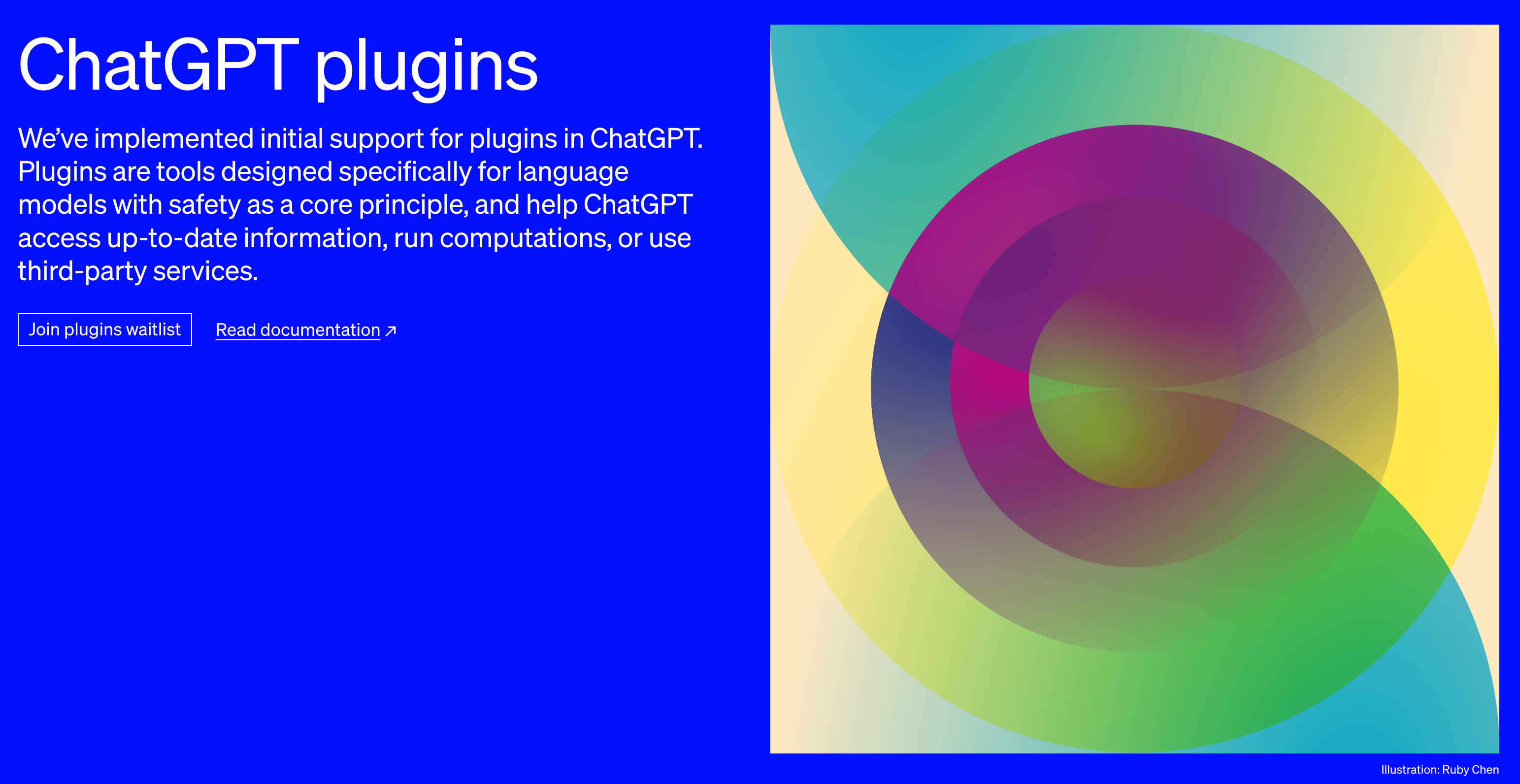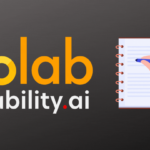ChatGPTブラウジング
ChatGPTの欠点と言えば、学習に使用しているデータが2021年までと最新ではないことです。その欠点を補うためにインターネットを使用した検索機能が加わりました。
ただし、まだベータ版です。
使うためには、
- ChatGPT Plusに入っていること
- 設定を変えること
の2点です。
設定1:ブラウジング
ブラウザでChatGPTへアクセス
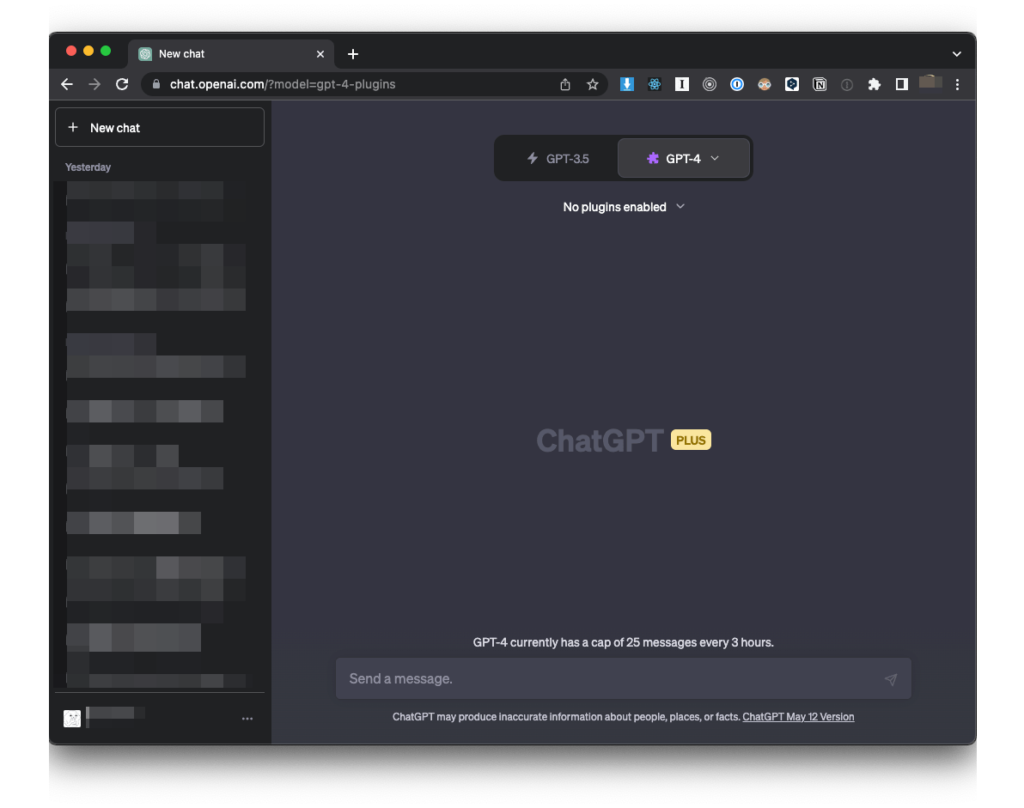
アカウント名橫の3点リーダーをクリック
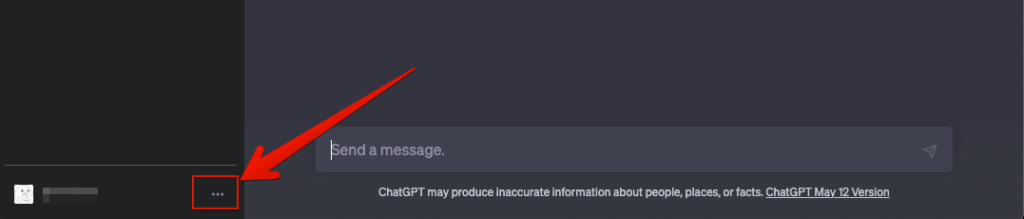
Settings(設定)をクリック
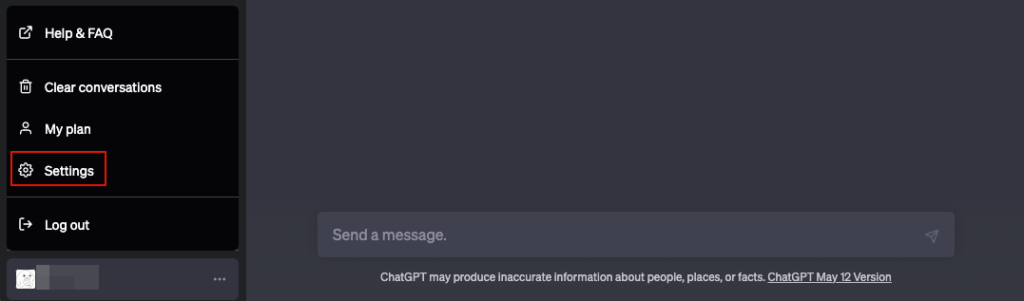
Beta featuresをクリック
Webブラウジング、PluginsのスイッチをONに。
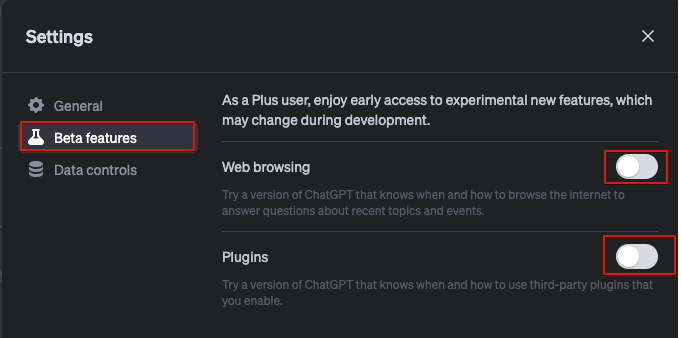
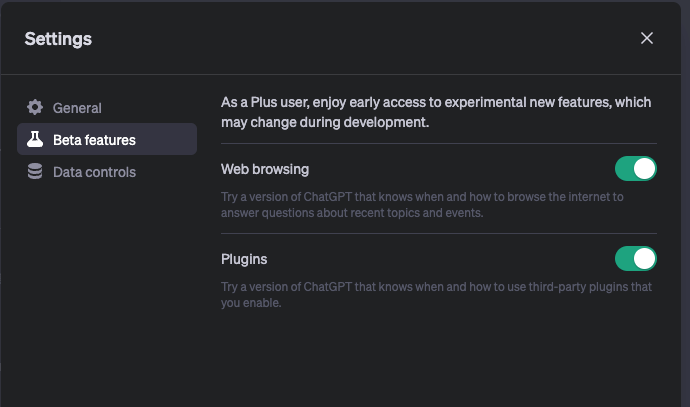
以上でダイアログを閉じます。
モデル選択をクリック
モデル選択でGPT-4をクリックすると、先ほどONにした項目が表示します。クリックしてチェックを付けてください。
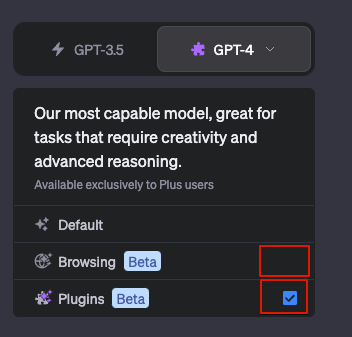
以上でブラウジングが使えるようになりました。
試してみる
[TOPIC]部分を検索するキーワードに変えてください。
I am writing an article about [TOPIC]. I need your help researching about [TOPIC]. Please complete the following research task:
1. Find information about the latest developments in [TOPIC]
2. Write a structured list of notes
「日焼け止め」をキーワードにし調査しました。モードはブラウジングになり、2022年のデータが結果に使用されています。
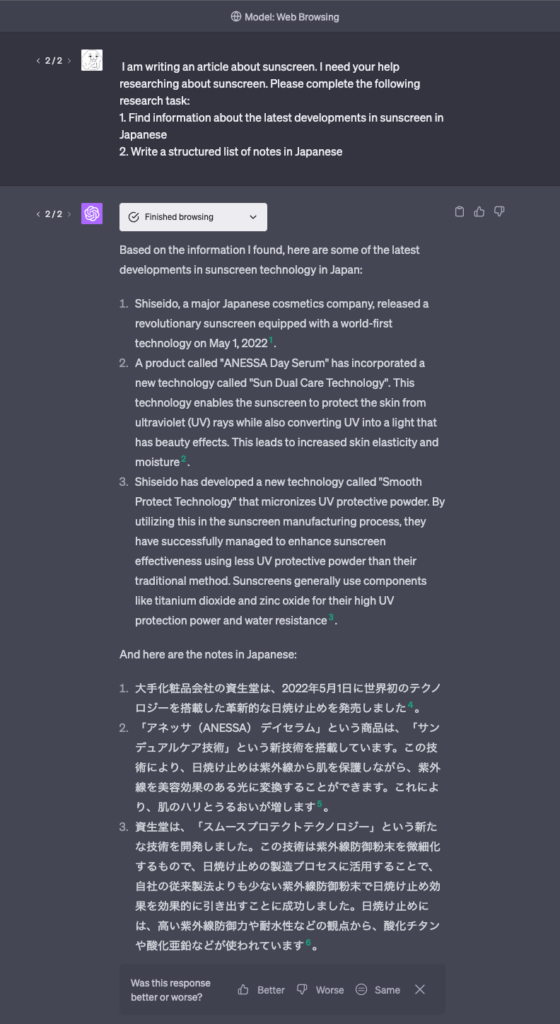
プラグイン
プラグインも先ほどの設定でONにしましたので、以下のように表示されます。
「No plugins enabled」をクリックすると、「Plugin store」が表示しますのでクリックします。
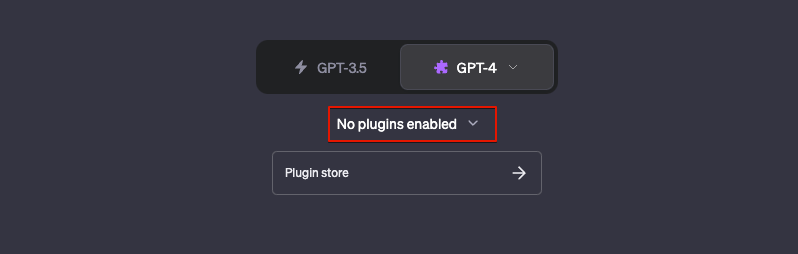
初回は、以下の「プラグインについて」が表示します。
- プラグインはOpenAIが制御していない第三者のアプリケーションによって動作します。インストールする前に、プラグインを信頼できることを確認してください。
- プラグインはChatGPTを外部アプリケーションに接続します。プラグインを有効にすると、ChatGPTは会話の一部やあなたがいる国や州の情報をプラグインに送信し、会話を強化するかもしれません。
- ChatGPTは、有効にしたプラグインに応じて、会話中にいつプラグインを使用するかを自動的に選択します。
同意できるのであれば、「OK」をクリックします。
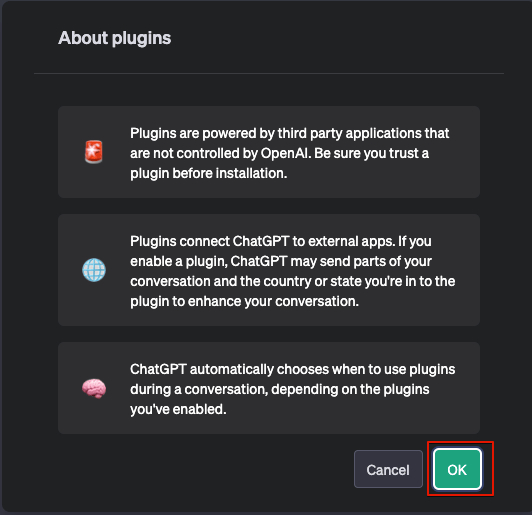
プラグインストアが表示しますので、選択しインストールします。
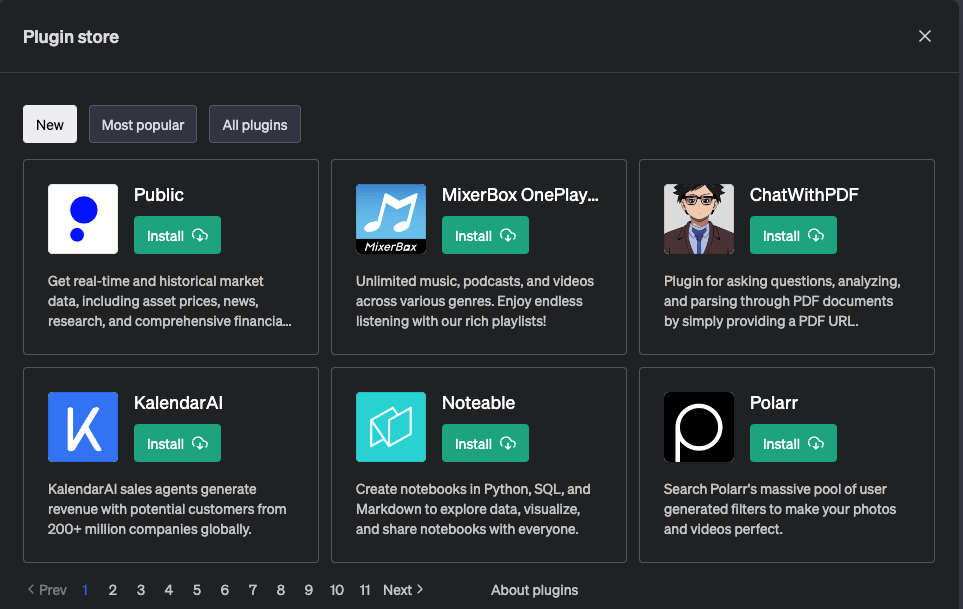
食べログがありますので、インストールボタンをクリックします。
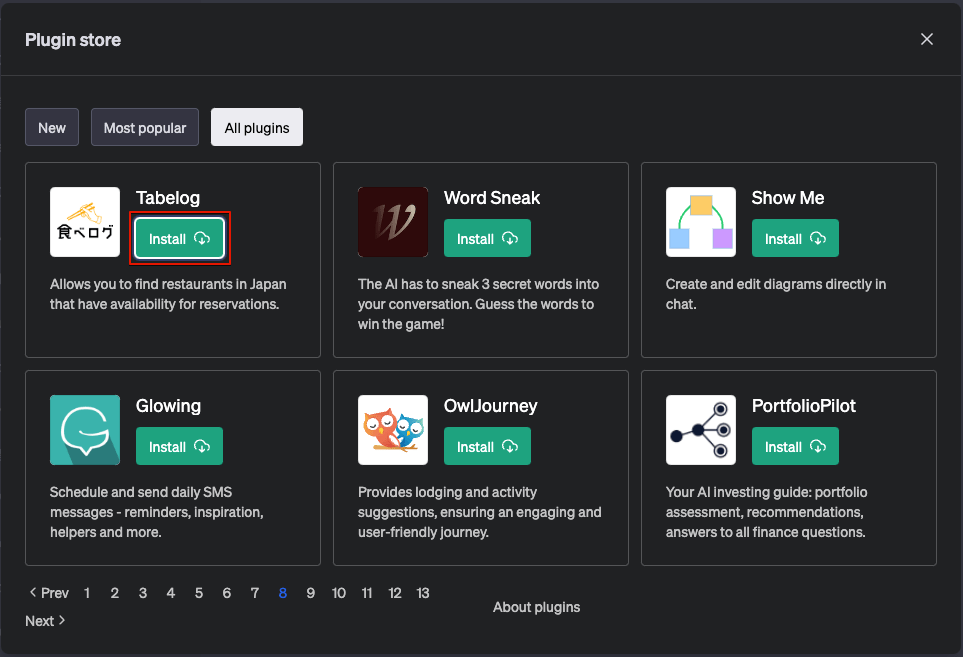
インストールが完了すると、以下のように表示されます。